The Chino Valley Unified School District is committed to equal opportunity for all individuals in education and employment. The District prohibits discrimination, intimidation, harassment (including sexual and discriminatory), or bullying based on a person’s actual or perceived race, color, ancestry, national origin, nationality, ethnicity, ethnic group identification, immigration status, age, religion, marital or parental status, physical or mental disability, sex, sexual orientation, gender, gender identity, gender expression, or association with a person or group with one or more of these actual or perceived characteristics in its programs, activities, and provides equal access to the Boy Scouts and other designated youth groups. (CVUSD BP 410, 1312.3, 5131.2, 5145.3, 5145.7, 5145.9).
The following employees have been designated to handle questions and complaints of alleged discrimination:
Grace Park, Ed. D.
Deputy Superintendent
Title II Coordinator (Employees)
Chino Valley USD
13461 Ramona Ave., Chino, CA 91710
grace_park@chino.k12.ca.us
Robert Nelson
Coordinator, Equity, Diversity, & Support Systems
Title IX Coordinator
District Coordinator for Nondiscrimination
Equity Compliance Officer
Chino Valley USD
13461 Ramona Ave., Chino, CA 91710
(909) 628-1202, Ext. 1750
robert_nelson@chino.k12.ca.us
Al Bennett
Coordinator, Child Welfare and Attendance
District Section 504 Coordinator
Title II Coordinator (Students)
Chino Valley USD
13461 Ramona Ave., Chino, CA 91710
(909) 628-1202, Ext. 1756
al_bennett@chino.k12.ca.us
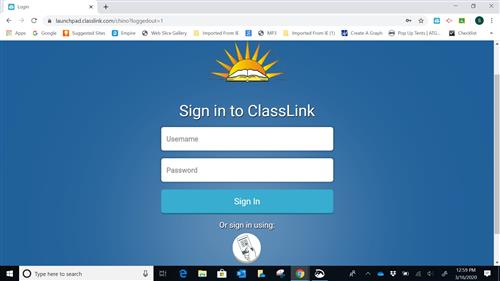


 CVUSD HOME
CVUSD HOME